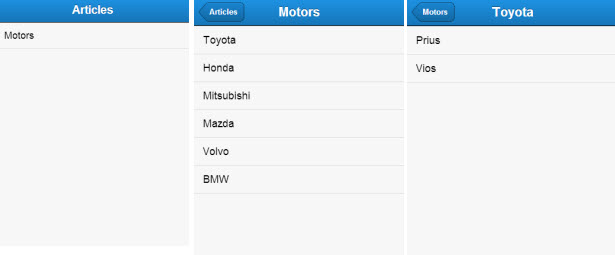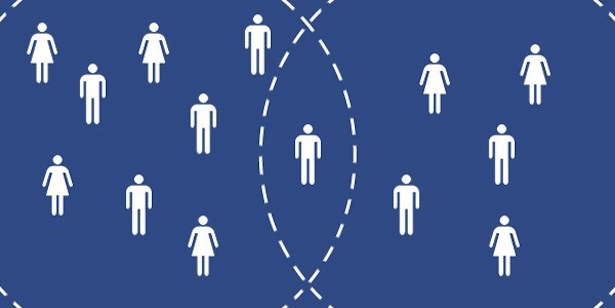มาลองพัฒนาเว็บแอพพลิเคชันด้วย PHP กับ Foursquare API กันซักหน่อยดีกว่า เพราะตอนนี้ Foursquare เองก็เป็นเหมือนแอพพลิเคชันที่มียอดผู้ใช้เติบโตขึ้นมา และการใช้ Location Based Service ในตอนนี้ก็เริ่มเป็นอะไรที่เสรีเอาเป็นว่าลองมาฝึกเขียน API ของ foursquare ด้วย PHP สำหรับโชว์สถานที่ล่าสุดที่เราได้ Check-in เพื่อว่า บัญชีผู้ใช้พวก คนดัง ทั้งหลายจะเอาไปประยุกต์ใช้ในการแสดงผลเป็น Widget ไว้ติดบน Blog ก็เก๋ไม่เบาครับมาเริ่มกันหน่อยดีกว่า

มาเริ่มกันครับก่อนอื่นนั้นเราต้องเข้าสู่ระบบไปที่หน้าเว้บไซต์ foursquare ก่อนครับ แล้วให้เข้าไปที่เว็บไซต์ https://developer.foursquare.com/ เพื่อทำการขอ API มาใช้พัฒนาร่วมกับภาษาโปรแกรม PHP ครับ ให้เราทำการ Register API ของเราเลยครับ ซึ่งในที่นี้ผมตั้งชื่อ API ของผมว่า doTips และใช้ URL สำหรับ Call Back เพื่อแสดงผลบนเว็บของผมคือ https://www.daydev.com/dotips ครับ


http://code.google.com/p/foursquare-php




<!DOCTYPE html PUBLIC “-//W3C//DTD XHTML 1.0 Strict//EN” “http://www.w3.org/TR/xhtml1/DTD/xhtml1-strict.dtd”>
<html>
<?php require_once ‘foursquare.php’; //including the class
$fq = new fourSquare(“ใส่ Token ของคุณ”); //fetching the checkins data
?>
<body>
<div id=”foursquare” style=”text-align:center”>
<h2>Test Foursquare API with PHP:</h2>
<!–displaying the foursquare logo for the venue type–>
<img src=”<?php echo $fq->venueIcon ?>” />
<!–displaying the venue name and the venue type–>
<?php echo $fq->venueName ?> (<?php echo $fq->venueType ?>)<br/>
<!– displaying the venue address –>
<?php echo $fq->venueAddress . “, ” . $fq->venueCity . “, ” . $fq->venueState . “, ” . $fq->venueCountry ?><br/>
<!–Displaying the map–>
<img src=”<?php echo $fq->getMapUrl(500, 250) ?>” /><br/>
<!– displaying the user comment–>
<i><?php echo $fq->comment ?></i><br>
</div>
</body>
</html>

บทความที่เกี่ยวข้อง
มาเล่น Foursquare กัน
การตลาดออนไลน์กับ Foursquare
ตะโกนบอกโลกให้รู้ว่าคุณอยู่ไหนกับ foursquare.com – Social Network สายพันธุ์ใหม่